Top Apps for Effortless iPhone to TV Mirroring

In today’s digital world, staying connected and having seamless integration across devices is more important than ever. This is especially true when it comes to sharing content from your iPhone to your TV. Whether you want to showcase your vacation photos, stream movies, or share a presentation, various apps make it possible to mirror your iPhone screen to your TV effortlessly. Among the plethora of options available, I’ve tried and tested several and discovered the best ones worth mentioning. Below is a detailed look at the top apps for mirroring your iPhone to your TV, including a personal favorite that stands out for its ease of use and reliability.
Docast
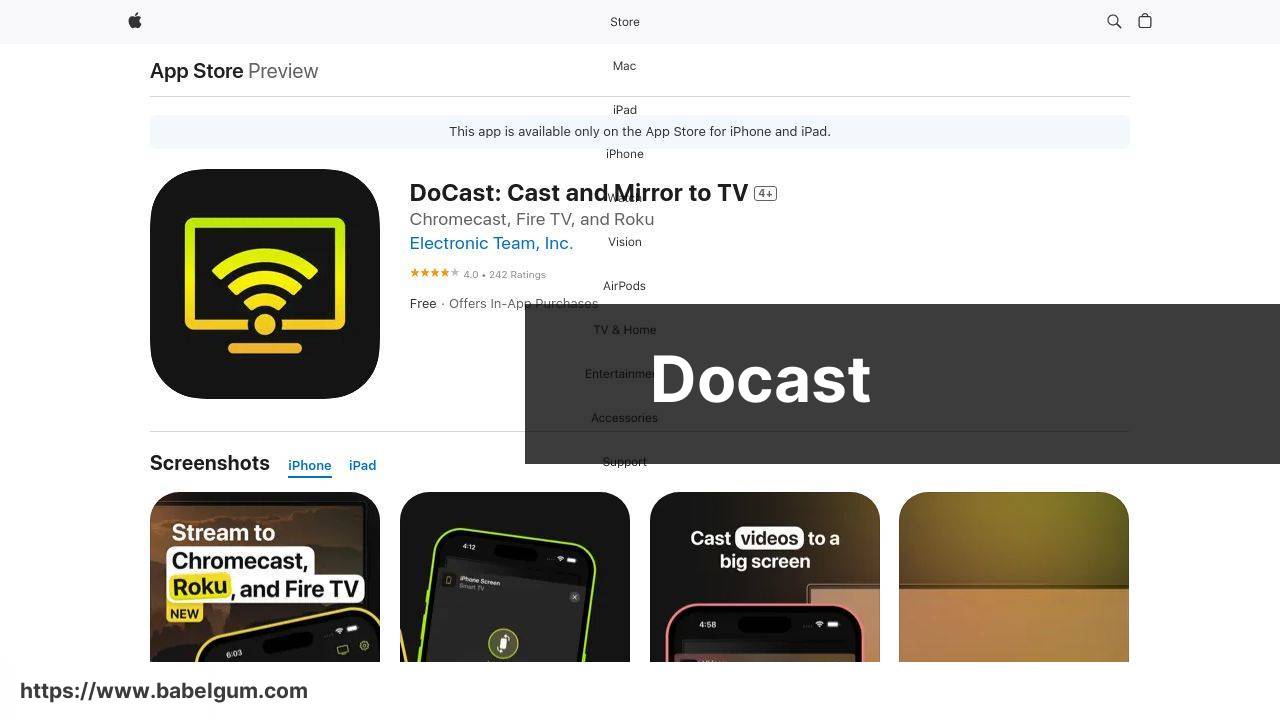
If ease of use and reliability are your top priorities, then Docast is definitely worth trying. This app offers seamless integration for mirroring your iPhone to various TV brands and models. In my personal experience, Docast has proven to be highly dependable, reducing the time spent on setup and increasing actual screen time enjoyment.
Pros
- Easy setup and user-friendly interface
- Compatible with a wide range of TV models
Cons
- Requires a stable Wi-Fi connection
- May have occasional latency issues
ApowerMirror

ApowerMirror is another fantastic application for screen mirroring. It excels in displaying high-quality visuals, making it ideal for presentations and videos. One thing that stands out is its multi-platform support, meaning you can mirror your iPhone to various devices seamlessly.
Pros
- High-quality visual display
- Supports multiple platforms
Cons
- More complex initial setup
- May require a subscription for premium features
LetsView

LetsView offers a user-friendly experience and is known for its robust performance. The application stands out for being entirely free while still offering reliable and high-quality screen mirroring. This app is a great choice for quick and hassle-free sharing.
Pros
- Free to use
- Easy-to-navigate interface
Cons
- Limited advanced features
- Requires a Wi-Fi connection
AirBeamTV

For those looking to have a versatile screen mirroring solution, AirBeamTV is another excellent app. Specializing in mirroring iOS devices to smart TVs without the need for additional hardware, this app is known for its user-friendly setup. Simply follow the instructions, and you’re ready to go.
Pros
- Quick setup process
- Compatible with various TV models
Cons
- Some features are premium
- Connection stability can vary
Google Home
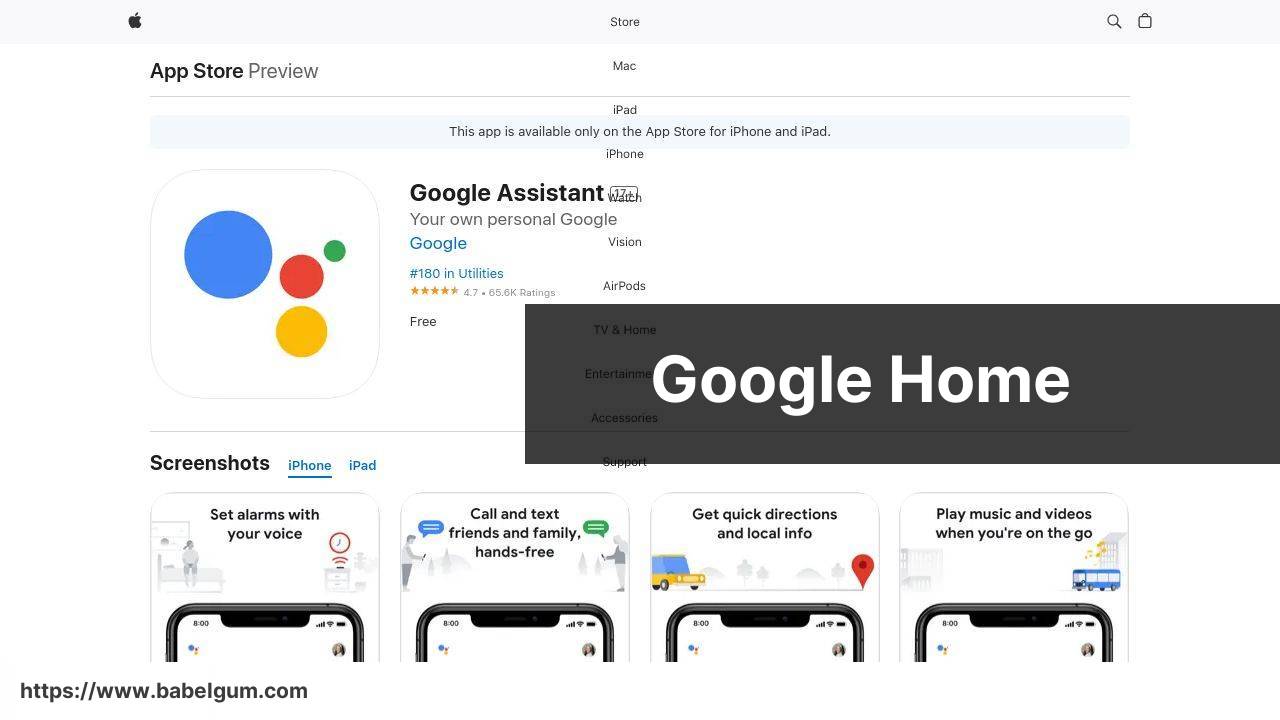
Google Home is a great multi-purpose app that includes robust screen mirroring capabilities. It’s particularly useful if you have other Google Home-enabled devices. The app enhances your overall smart home experience by integrating with various devices and providing a wide range of functionalities.
Pros
- Multi-device integration
- User-friendly interface
Cons
- Limited to Google Home-compatible devices
- Requires a Google account
AnyDesk
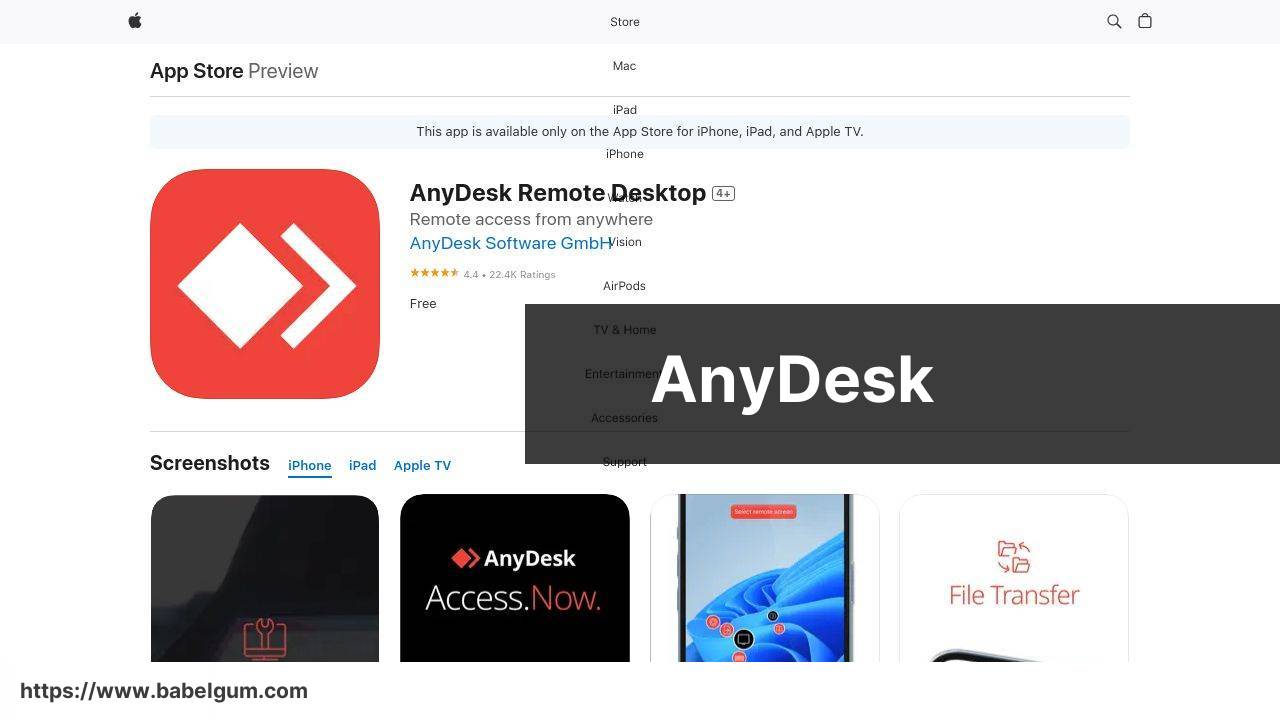
AnyDesk is well-known for its remote control capabilities, but it also provides smooth screen mirroring. The app allows for high-speed data transmission ensuring minimal lag. If you need both remote control and screen mirroring, this is a solid option.
Pros
- High-speed data transmission
- Dual functionality of remote control and screen mirroring
Cons
- Requires technical know-how for setup
- Some features are premium
Watch on Youtube: Top Apps for Effortless iPhone to TV Mirroring
Conclusion:
When it comes to iPhone to TV mirroring, having the right app is crucial for a seamless experience. Aside from the popular choices discussed earlier, it’s essential to know the alternatives and their distinct features. For iPhone users, using AirPlay remains a straightforward solution if you are within the Apple ecosystem. However, if you’re looking for more flexibility and additional features, apps such as Apowersoft Phone Mirror offer extensive capabilities such as screen recording and annotation.
Moreover, Mirroring iphone to tv can also be achieved through hardware. For instance, using an HDMI adapter with a cable can be a foolproof method for those who prefer a wired connection. Another effective solution is using media streamers like Google Chromecast and Amazon Fire Stick, which offer native support for various mirroring apps, enhancing usability and convenience.
Additionally, for users who aim for minimal latency and high-frame-rate mirroring, XSplit VCam is a reputable option that offers high-resolution playback with minimal lag. This tool is especially useful for gamers and live streamers who require smooth and responsive display.
While discussing these options, it’s important to note the significance of user reviews and ratings in the App Store and Google Play Store. These can provide insights into real-world performance and common issues encountered by users. Don’t forget to check the compatibility of the app with your specific TV model and iOS version prior to installation to avoid any unwanted surprises.
For those who prioritize data privacy and security, ensure that the app you choose complies with standard security protocols. Check if the app offers end-to-end encryption during the mirroring process. To sum up, while Mirroring iphone to tv provides a seamless and reliable experience, exploring various alternatives allows you to find a solution that best fits your specific needs. Happy mirroring!
To further explore the technical aspects and best practices for screen mirroring, consider visiting TechRadar’s detailed guide and CNET’s tutorial on screen mirroring.
FAQ
What is the top app for mirroring an iPhone to a TV?
AirBeamTV is one of the top apps, providing seamless connections to a wide array of TV brands without needing any cables or additional hardware.
Can I use an app to mirror my iPhone to a non-smart TV?
Yes, Apple TV allows you to mirror your iPhone to older TV models using an HDMI cable and the AirPlay feature.
Is there a free option for screen mirroring iPhone to TV?
LetsView offers a free alternative, allowing users to mirror their iPhones to any smart TV for no cost.
Are there apps suitable for gaming when mirroring iPhone to a TV?
Yes, ApowerMirror is well-suited for gaming, offering low latency and high resolution for a seamless experience.
How can I mirror my iPhone to a Roku TV?
You can use the Roku app, which supports screen mirroring directly from the iPhone to any Roku device.
What app is best for mirroring iPhone to Samsung TV?
Samsung Smart View is ideal for this purpose, providing seamless connectivity and high-quality mirroring for Samsung TVs specifically.
Can you mirror your iPhone to a TV via Chromecast?
Absolutely, Google Home app allows iPhone users to mirror their screens to any TV equipped with a Chromecast device.
Is there an app that doesn't require WiFi to mirror iPhone to TV?
Mirror for Roku can connect via a direct cable setup, providing a WiFi-free option for screen mirroring.
Which app provides the easiest setup for beginners for iPhone to TV mirroring?
Reflector offers a user-friendly interface and straightforward setup, making it perfect for beginners.
What app is best for streaming videos when mirroring iPhone to TV?
AirScreen includes support for various formats and resolutions, allowing for smooth video streaming from an iPhone to any compatible TV. Let's View | ApowerSoft
